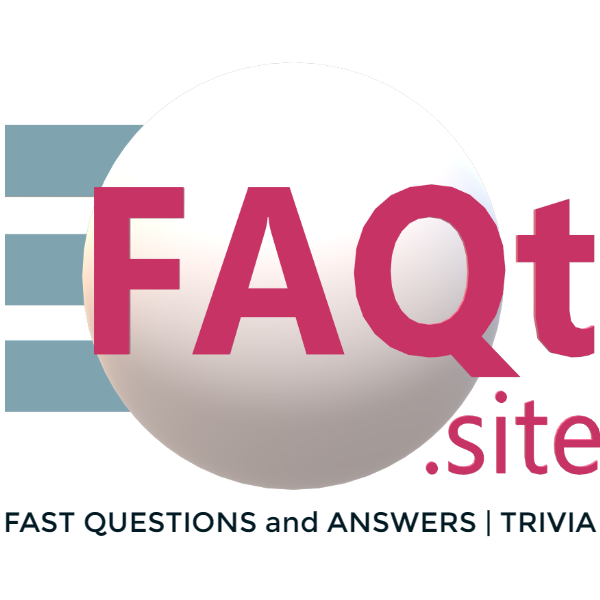Questions and Answers about
Windows 11
-
—
in BusinessWhat will Windows 11 upgrade cost for Windows 10 users?
Windows 11 will be available as ”a free upgrade around the 2021 holiday season for current Windows 10 users” if their computer is compatible – usually if bought after 2016.’
-
—
in BusinessWhich Windows version did Microsoft dub “the last version of Windows”?
With the release of ”Windows 10” back in 2015, Microsoft was clear that this would be ‘”the last version of Windows.'” Microsoft announced Windows 11 on Thursday, June 24, 2021.’
-
—
in BusinessWhich mobile platform’s apps will Windows 11 users be able to access?
Android apps are installable from within the new Microsoft Store” via the Amazon Appstore in Windows 11.’
-
—
in BusinessIn which Windows version did Microsoft introduce the Start button?
Microsoft introduced the Start menu, the taskbar, and even the clock in the bottom-right corner ”in Windows 95”. ”The basic visual structure of Windows hasn’t changed since”.’
-
—
in BusinessWhen will Microsoft be ending support for Windows 10?
On Sunday, June 20, 2021, Microsoft modestly announced that it would end support for Windows 10 on October 14th, 2025.
-
—
in BusinessWhen did Microsoft first introduce its Internet Explorer?
Microsoft’s Internet Explorer was first released as part of the add-on package Plus! for Windows 95 that year._x000D_
-
—
in BusinessHow many people worldwide use the Windows operating system in 2021?
There are ”1.3 billion active Windows OS users in 2021”, out of approximately ”7.9 billion people globally”, and ”2 billion computers”.’
-
—
in BusinessWhich changes can you expect from the new Windows 11 OS?
Windows 11 includes ”a new start-up sound, a new logo, and a new ‘”Widgets'” feature” that appears to be a revised version of the Widgets first introduced by Microsoft with Windows Vista.’
-
—
in BusinessWhat happens to the Start button on Windows 11?
The visible ”changes to Windows 11 include a centering of the Start Button” and pinned apps on the taskbar (though ”you can relocate everything to the bar’s left-hand side if you prefer that classic Windows look”).’